|
Program Intro: Whether you password protect your IMPRINT
or leave it open to all, your presentation is sure to catch the
attention of the view. It all starts with an interative intro
with audio and multimedia animation.
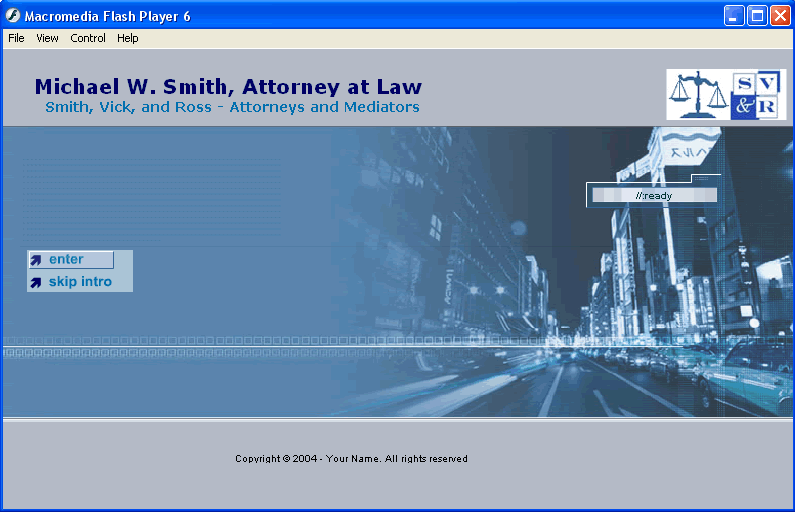
Desktop Program/CD Business Card/Email
Attachment Program Interface: Below is a screen capture
of a section of the Interactive Imprint Suite. There are various
sections in the Imprint Suite, all of which are customizable.
Additionally, remember that you can customize the background image,
logo, and audio of your Suite using our stunning templates or
by adding your own. See it in action!
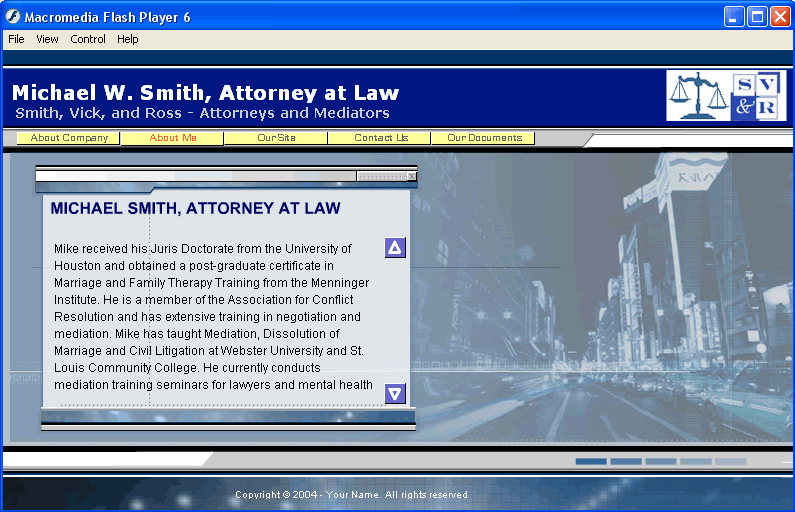
The Documents Section of the
Imprint Suite: Below is the screen capture of the Document
Section of the Imprint Suite. Using your Admin program you can
save important documents such as Company Brochures, Company Financial
Spreadsheets, powerpoints, personal CVs, and even video! Packaged
with your Imprint Suite, these files are automatically launched
and opened from your distributed program.

Easy to use Administrator's
Program: Your IMPRINT Suite software allows you to use
advanced technology in a very powerful and unique way. This easy
to use interface seen below guides you through customizing the
content of your IMPRINT Suite software. When complete you will
have the results and professionalism that will impress all who
possess your customized presentation.
If you can type with one finger, you can build a customized IMPRINT
Program. Easy installation, and no programming to learn. Truly,
anyone can do this! The program takes you step-by-step through
the process, and there is extensive help if you need further assistance.
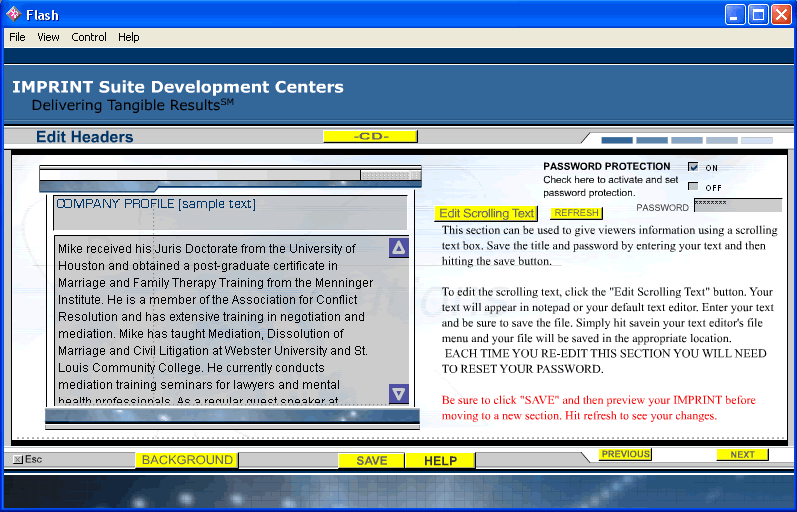
ORDER NOW!
|